- \n
\n \n
\n
- \n
\n \n
\n
- \n
\n \n
\n
Month: March 2009
Pimp my Coda
StandardCoda is the best IDE I have ever used, and one (if not the biggest one) reason I am really happy with moving to Mac (sorry folks, Coda is Mac only). It does all the stuff I need, such as syntax highligthing, FTP, source control etc. At the same time it is skipping all the stuff that just clutters up the interface (like all the stuff Eclipse is full of). Some people might want more bells and whistles, but I am happy with a development tool that does just what it should and not more. I am mostly using Coda for writing things in the PHP Framework CodeIgniter or in the Python Framwork Django, but Coda can handle most languages quite nicely.
Even of Coda is great, it is not so great that it can not be made greater (so much for simplicity, hehe), which is pretty simple since Coda allows for plugins. In the Coda Developer Zone there are a number of plugins listed, and if you look around on the web you can find even more. Also, you can easily add new code completion, reference books and other goodies. This is a list of the stuff the extra stuff I have used and am very happy with so far…
URL Encode
This is a a very simple but very practical plugin that allows you to highlight some text in your HTML files and then URL Encode it. As a Swede using a lot of words with åäö it is very usefull.
PHP Toolkit
This plugin makes it easy to validate and clean up PHP files.
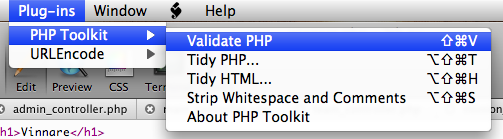
CodeIgniter Syntax Mode
Code completion with CodeIgniter classes and functions, a must if you are using Coda to develop CodeIgniter applications. You can download the file here and read more about it in this thread in the CodeIgniter forums. I have made this syntax mode my default one for PHP files since I hardly do any PHP that is not CodeIgniter anymore.
Extra books
It is easy to include help files about programming languages etc in Coda in the form of “books”. Out of the box Coda comes with books about PHP, HTML, CSS and Javascript, but it is easy to add more. Here is a great list of more books you can include in Coda, complete with icons and all. Personally I have added CodeIgniter and jQuery so far, but I am sure some Django, Drupal and WordPress will sneak in as time goes by.
What are your favourite add ons to Coda? Please let me know if I have missed something I just must have!
links for 2009-03-07
Standard- \n
\n
In this article I’ll show several ways to emulate a FULL OUTER join on a RDBMS that doesn’t support it, as is the case with even the most recent versions of MySQL. This useful query is surprisingly tricky to get right.\n
\n
links for 2009-03-06
Standard- \n
\n
Simulating Materialized View in MySQL with temporary tables\n
\n
links for 2009-03-05
Standard- \n
\n \n
\n
- \n
\n
Autocomplete an input field to enable users quickly finding and selecting some value, leveraging searching and filtering.\n
\n
- \n
\n
Google Talk can help you with quick translations, or even translate your chats in real-time! All you need to do is chat with one of our Translation Bots. The bots are named using two-letter language abbreviations formatted as '[from language]2[to language]@bot.talk.google.com,' and all available combinations are listed in the table below.\n
\n
