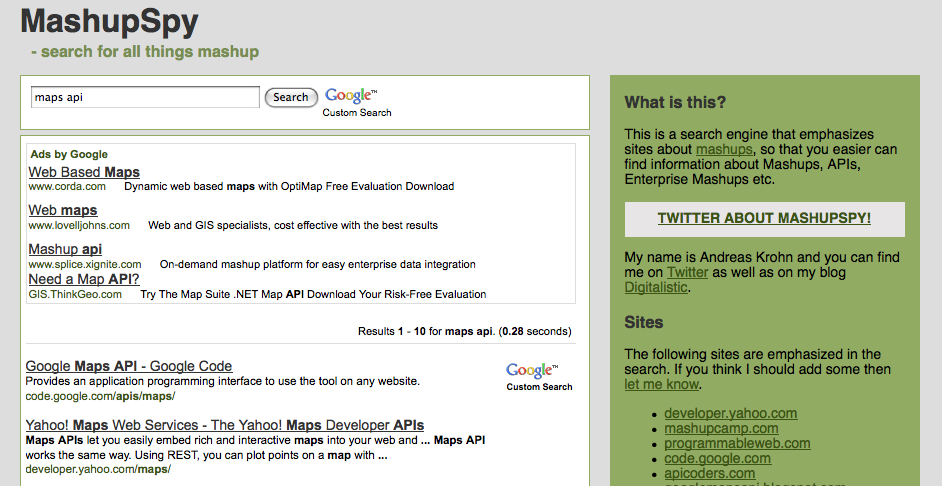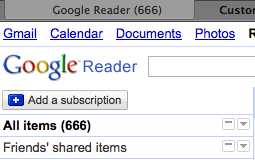Googles famous motto is “don’t be evil”, but in reality it is more like an information Pacman and should have the motto “must eat all data”. There is no doubt that Google is the current leader on the internet and one of the companies that really enables the Web 2.0 explosion. At the same time it is also one of the most feared companies, and is more and more being viewed as an evil empire. This is just what happened to Microsoft in the 90s. So is Google acctually more evil than Wal-Mart, Microsoft and Darth Vader?
To be clear this is not another FOG (=Fear Of Google) post, there are more than enough of those out there in the blogosphere, it is more some thoughs about why Google is starting to get the Mr Evil image.
More evil than Wal-Mart?
Wal-Mart relies on huge scale advantages and is famous for killing of small mom-and-pop stores in the cities it invades. The Web 2.0 space has very few mom-and-pop stores, the corresponding would instead be the 2 geek startup that hacked something cool looking together in 2 months using Ruby on Rails and then gets a lot of buzz. These minor startups are very vulnerable to what the Mountain View gigant does. The addition of MyMaps to Google Maps picked of quite a few startups, as did Google Analytics. So I think that small startups that does not really have a full fledged application, but more just a hyped feature (as is the case for most Web 2.0 startups) do right in fearing Google. For them Google is the same as Wal-Mart.
More evil than Microsoft?
Microsoft ruled the desktop, Microsoft ruled the OS, Microsoft ruled the office. This is still true, but the grip is weakening more and more, and Google is the main enemy. When Microsoft was the big bad wolf that dominated every part of business it entered. It was (and is) a real threat to any big and small business. Guess what, the same is now true for Google. To not be aware of what Google does is foolish for anybody in the Internet or Computer industry. With it’s massive userbase and bottom less bank accounts it can enter and dominate almost any market it sets it’s mind to. So that would make Google the same as Microsoft version 1999.
More evil than Darth Vader?
I have never met the Google founders, but I very much doubt that they have a constant asthma attack like good old Mr Skywalker Senior has. Anyway Darth Vader is one of the coolest villans ever, to I do think that comparing Google with him is a bit unfair to both parties. Darth Vader has cool TIE-fighters, Google has a replica of SpaceShipOne in the reception of the Googleplex, but the similarities pretty much end there. Still, comparing Google to Darth Vader makes for a good subject for the post, please forgive me for that.
As good as ice-cream?
So far Google has just been compared to evil things, so let’s compare them to something good instead, like ice-cream! Acctually Google has some advantages over ice-cream – almost everything is free at Google, while most ice-cream shops insist on getting my money. Google is dominating the way they are because they are providing great products that people want. We all use Google Search, and personally I am a total Google Desktop junkie and also use Google Analytics, Speradsheets, Docs etc. So as long as they are not more evil than Wal-Mart and Microsoft combined, and as long as there are not a better alternative I will stay a loyal Google user.
The key thing is of course how Google are going to use all the data they collect, the risk is that they will really invade privacy. But hey, they are fighting Paypal with Google Checkout, so how evil can they really be?